
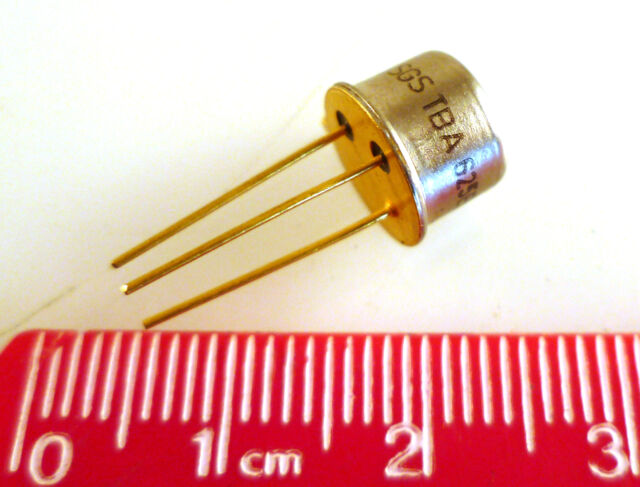
Very nice indeed! Can I ask how you got the CID integrated so nicely? There was some chatter about it a while back, and it involved having to paste blank panels around the CID web page - looks like you were able to get the actual image somehow? And how did you create the CID list?The Phone screen is only 2 scripts and HST graphics.
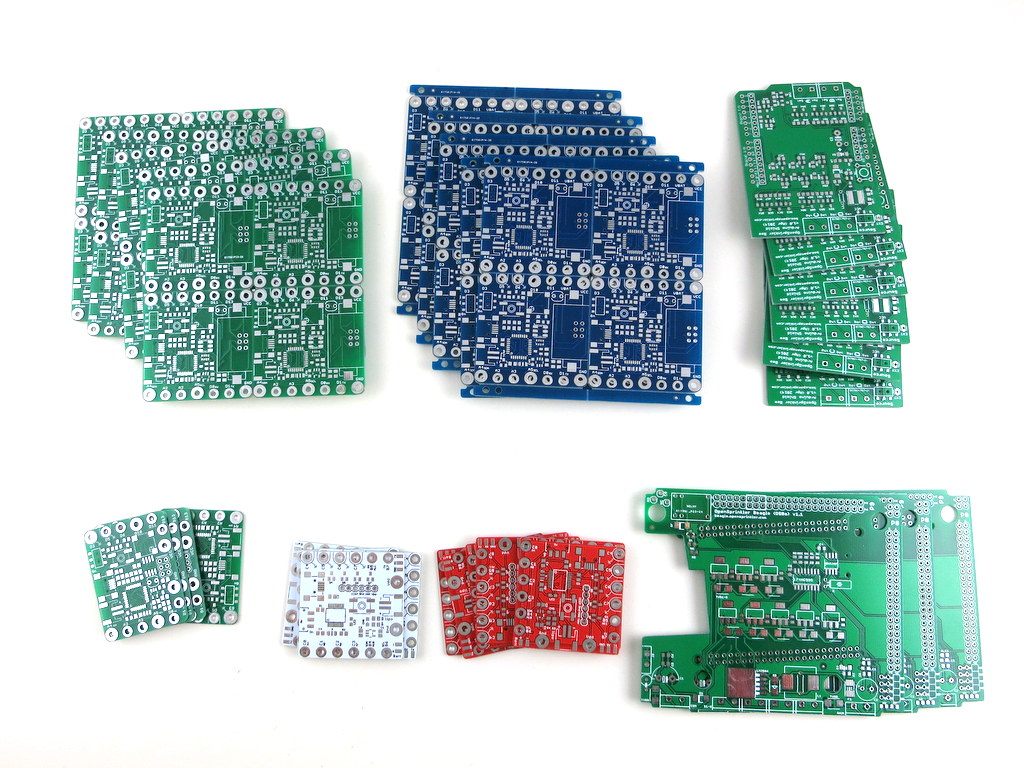
On my Window CE devices, these show very transparent and look like they are part of the screen. Note: The attached picture does not show the transparency very well. On/Off switches work the same way without the slider. It works quite well so far even with a touch screen. This works great since I can have an extremely simple interface with more lights on a screen without the need to use a traditional slider. The circle will show different shades of yellow based on the level of dim. If you touch the slider next to the circle, it will toggle through a list of values. If you click the circle, it will toggle on/off and turn either black or bright yellow.

I use a standard look and feel for all lights. Dimmable HA20, On/Off for florescent HA18C and Fan Control using LEVVRF01. I use zwave switches but forced to use different types. Although I chose a very simple design, I thought I would share since the lighting approach I chose is slightly different.


 0 kommentar(er)
0 kommentar(er)
